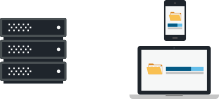|
Download CentreStack Web Installer package. (It was Gladinet Cloud Enterprise. It is renamed to CentreStack). The web installer is used for both Enterprise and Service Provider editions. During the installation, you'll select the Enterprise Edition (Single tenant), or Service Provider Edition (Multi-tenants). The web installer can also take care of CentreStack upgrade. It detects the existing installation and upgrades it to the latest release. |
|
| System Requirements: |
Windows Server2008 SP2/R2 with latest updates or Windows
Server 2012/Windows Server 2012 R2 |
| Pre-requisite: |
IIS and IIS Management Console, .NET Framework 4.5 Full package, SQL Server/SQL Express (SQL can be on a different machine) install program will check and auto install Pre-requisite components |
|
Check Quick Start Guide here . |
|
|
Notice:
|
|
|
If you want to upgrade manually without running the installation program, you can download the upgrade package here. Please follow the instructions to use xcopy to upgrade.
|
|
The standalone installation package contains all the required 3rd party software. It can be used for both installation and upgrades. Just download the .iso package, mount it as CD-ROM and run installEntGui.exe there. This can be useful for isolated environment.
|
The latest clients/agent are included in the CentreStack packages. Once you upgrade CentreStack, you'll get the latest clients. You can also download the windows client and replace it on your current installation, without upgrading the whole CentreStack package. Just download the packages here. And copy them under the CentreStack installation folder, under portal\Pkgs. Windows Clients are stored under folder 'TeamClient', Server Agent under 'CloudServer' and Mac Client under 'Mac'. Please copy the new packages here, with exact the same names. For the mac client, need to change the suffix to .zip (no need to really zip the file) Auto Upgrade package is for Windows Client and Server Agent. It is for build 4.1.612 and after. Please download the zip file and copy to CentreStack installation folder\portal\Pkgs. Once copied there, admin can login to Cluster Management Console on web portal and publish the new build there. For customers with branded Windows Client/Server Agent directly from us, please contact us to get the branded upgrade pkg. Notice: The windows client/Server Agent/Mac client in the release may not work well with old CentreStack installation. |