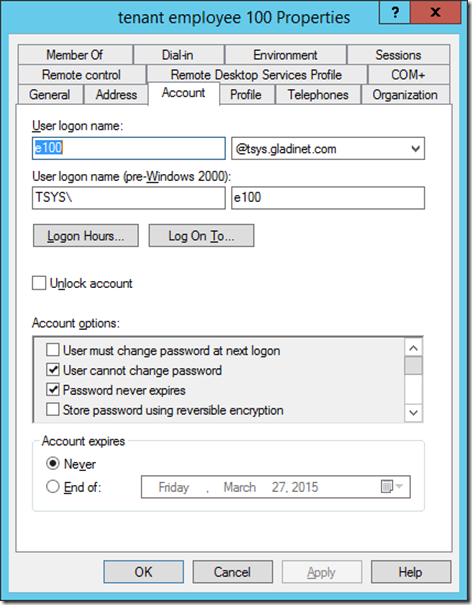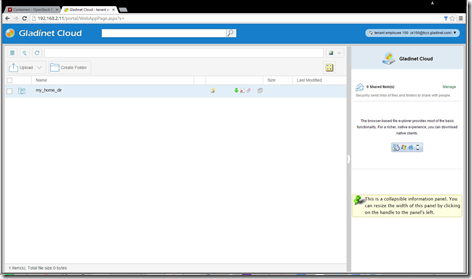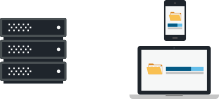Gladinet Creates OpenStack SWIFT File Sync and Share
OpenStack Swift is used more and more in Enterprise. This article covers one of the key use case of OpenStack Swift, by turning it into an Enterprise File Sync and Share (EFSS) solution.
There are three aspects of the EFSS solution that makes it Enterprise ready.
(1) Active Directory Integration, and possibly cover multiple active directories or even multiple forests.
(2) Scripting Interface to provision the service to end users.
(3) Scale the solution up to support hundreds of thousands of users.
In this article, we will cover the PowerShell scripting interface to provision the service to an end user in the Active Directory. At the end, we will show a video demo which covers the process from end to end.
Background Information
We will use the PowerShell scripting interface to connect the following e100_home OpenStack Swift container to an active directory user e100@tsys.gladinet.com
Below is an Active Directory user e100@tsys.gladinet.com. We will provision the File Sync and Share solution to this user.
PowerShell Interface
First load the PowerShell Module
PS C:\Program Files (x86)\Gladinet Cloud Enterprise> import-module .\GCEAutomation.dll
Now login as administrator
PS C:\Program Files (x86)\Gladinet Cloud Enterprise> $login = Get-GceLogin -UserName joe@gladinet.com -Password dddddddd
PS C:\Program Files (x86)\Gladinet Cloud Enterprise> $login
Cookie : sazADpeVtJsYoYxLBeK3C25gRCLYiBtEi083oCZrj2SREoCxfbyz1Ys7D0jH9gguMhNsp/fksWr23lFBVOzveA8UBG
0Z3S1llzXlIEzW7PTgv/5E
NSEndPoint : http://localhost/namespace/n.svc/
LSEndPoint : http://localhost:8080/localstor/n.svc/
RelayServer :
Hours : 4
User : user.SingleUser
PortalServer : http://localhost/portal/
BrandingProductName : Gladinet Cloud
KeepCmdChannel : False
SupportSetLastModified : True
WCVersion :
ForceVersioned : False
Success : True
Reason :
Context :
Context1 :
Now prepare the storage configuration from OpenStack Swift. In this example, KeyStone interface is used.
PS C:\Program Files (x86)\Gladinet Cloud Enterprise> $config = Get-GceOpenStackStoragekeyStoneConfig -AccessPoint http://192.168.2.118:5000/v2.0/ -Container e100_home -DataAtRest $False -MountName e100_home -SecretKey admin123 -UserName admin -IsPrimary $True -IsTenantId $False
Now import the Active Directory user using the UPN (User Principal Name)
PS C:\Program Files (x86)\Gladinet Cloud Enterprise> $user = Add-GceAdUserByUPNEx -EnableOffline $False -ForceVersioned $True -LoginToken $login.Cookie -StorageConfigure $config -StoragePlan 50 -UserUPN e100@tsys.gladinet.com
PS C:\Program Files (x86)\Gladinet Cloud Enterprise> $user
Guid : 4864f544-fa72-4755-bc23-724817e8a2d0
LapseSeconds : 0
Success : True
Reason :
Context :
Context1 :
Now optionally, create a default folder for the user.
PS C:\Program Files (x86)\Gladinet Cloud Enterprise> $result = Add-GceVersionFolderForUser -FolderName my_home_dir -LoginToken $login.Cookie -UserGuid $user.Guid
PS C:\Program Files (x86)\Gladinet Cloud Enterprise> $result
Success Reason Context Context1
------- ------ ------- --------
True
PS C:\Program Files (x86)\Gladinet Cloud Enterprise>
End Result
And here is a full video demonstrates the whole process.
For more information, please visit Gladinet OpenStack Swift Enterprise File Sync and Share Solution Page!