Our partners & customers
Trusted by 1000+ IT Solution Providers and Enterprises

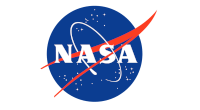










Gladinet Cloud Desktop was the very first product released back in 2009 to map Google drive, Microsoft SkyDrive (OneDrive), Amazon S3 and etc. cloud storage services to desktop machines as a drive letter for easy access and backup.

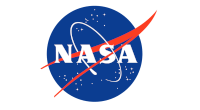










"Everybody globally has access to the same files, which are all up-to-date and accurate, from a system that's also secure and easy to implement."

CHRISTOPHER JESMAN
Director
Panorama Antennas
"Now we can go to any healthcare provider in the Netherlands and say this is all functioning according to Dutch healthcare regulations."

ROB CHRIST
Director & Co-owner
Damecon
"Gladinet is the best file server replacement solution on the market. They aren't just leading the market, but they basically created a new market."

STEPHEN MONK
CEO
Noverus
Gladinet solutions allow an organization to provide simple, secure access to company files over the Internet for all their remote file server access, secure file sharing, file synchronization, backup, and collaboration needs.
Drive Mapping is a very important feature for online file access since most users prefer to have a desktop drive letter for their cloud storage access.

Gladinet provides a drive letter mapping to the files and folders an employee has access to. The drive mapper is available without the need of using a VPN.

Mapped network drive is the default file accessing method inside a corporate's network. Files and folders are served directly from corporate file servers. Windows desktop machines with group policy setup and active directory security settings have network drives automatically mapped to file server network shares and be available immediately upon a user's login to a Windows workstation.
With cloud storage becoming popular and the access methods extended to remote file access over the Internet, it is also very natural to extend the drive mapping technology from internal network to include cloud storage services and online file access.
Gladinet provides advanced drive mapping technology in its solutions. The mapped drive includes on-demand synchronization, local file caching, endpoint encryption, binary differential uploads, and other optimizations for files and folders to be accessed over the Internet.
Gladinet controls global concurrent access to files by using file locking to maintain consistency.

Drive mapping and file locking are the two basic features for accessing files and folders over the Internet.
However, WebDAV has these basic features too. For example, WebDAV has been used in the past to map a drive over the Internet but WebDAV is not a good solution. Pretty much everyone used WebDAV knows WebDAV is not for serious use for files over the Internet.
Above and beyond these two basic features, Gladinet's mapped drive also comes with many advanced features. These features include local file caching, resuming transfer errors and survive Internet glitches, version control and conflict detection, endpoint encryption and protection and other features.
A remote mapped drive needs these advanced features to make it user friendly and pleasant to use over the Internet.

Since its release in 2009, Gladinet Cloud Desktop is no longer a stand-alone product. However, as the most advanced remote drive mapping technology, it continues to innovate and be incorporated into company product lines in CentreStack and Triofox. You continue to know Gladient Cloud Desktop as the Gladinet Cloud Drive, Gladinet Cloud Client or just as the drive letter on your desktop computer without you even knowing it! Gladinet is bringing cloud drive mapping technology to you!

Select a cloud storage service to mount into the cloud drive letter on desktop.

Enter cloud storage service's login credentials.

Access cloud storage services from Windows desktop as a drive letter.

Backup local files and folders to cloud storage services.

Backup by selecting file types and emails.

Add a local folder to synchronize to cloud storage services.