

|

|
|
|
Thanks for downloading Gladinet Starter Edition Version 3.2Your
download should automatically begin in a few seconds. If not,
click here for msi package
 . .
After download the client installation package, follow these simple steps to get started. When upgrade from previous release, during the installation, you may hit 'Files in Use' warning couple of times. Please ignore the warning and click 'Continue'. Or you can shut down Gladinet and uninstall the old release from Windows 'Uninstall Program' in Control Panel. Then install the msi package just downloaded. 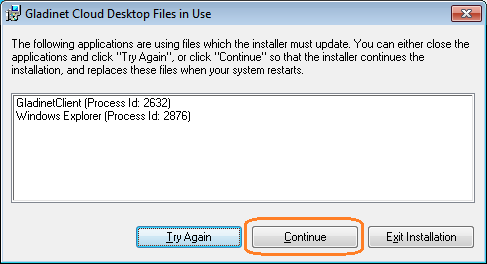
Step 1 - Double Click on the MSI Package To Start Installation
Step 2 - After the installation, click Gladinet Cloud Desktop to start
Step 3 - Configure Gladinet when start for the first timeWhen start Gladinet for the very first time, need to configure Gladinet in Initial Settings. 


Step 4 - Open My Gladinet Drive
Click Gladinet icon on systray and select 'My Gladinet Drive' on top to open it. Step 5 - Mount Cloud Storage
Double click the Click-to-Mount links in My Gladinet Drive, or go to Virtual Directory in Gladinet Management Console, to mount cloud storage. Check Gladinet User Guide for more information. |
| HOME | CONTACT US | TERMS OF SERVICE | PRIVACY STATEMENT |
| ©2008-2011 GLADINET, INC. ALL RIGHTS RESERVED. |