Our partners & customers
Trusted by 1000+ IT Solution Providers and Enterprises

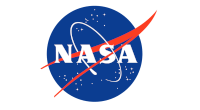










Mobilize your workforce with Azure Blob-based cloud file server, with mobile device file access, web browser file access, secure file sharing, and team collaboration.
Triofox has revolutionized the way our office works remotely. The software is evolving rapidly, and the cross-platform support makes it a breeze to keep my business working.
Eric Sindic
Information Technology Manager
Hoffman York
Windows Azure Blob Storage (Azure Blob) is a massively scalable object storage for unstructured data on the Microsoft Windows Azure cloud computing platform. Unleash the power of Azure Blob as an enterprise cloud file server with remote access via desktop drives, secure file sharing via web browser, and accompanied by mobile apps on iOS and Android devices.
Every worker is a mobile worker. Every company that is willing to let its employees work from home has a work-from-home policy in place in 2020. As employees increasingly work from various remote locations, a centralized cloud file server makes sense, as cloud storage services like Azure Blob operate from data centers that are in close proximity to the Internet backbone and provide very high bandwidth and throughput, in addition to data center fault tolerance and business continuity.
For mobile employees, it would be nice if files and folders followed employees on their phones and laptops so they could access them quickly when needed. Users therefore tend to use Dropbox and other third-party cloud storage services, as this is how they usually work.
Azure Blob can be turned into a platform for mobile file access and secure file sharing because the underlying storage service is reliable and redundant. Here's how it's done.
The files are cached locally. This provides instant access without the hassle of setting up remote desktops or VPN. Users get local performance when working remotely.
Legacy applications can continue to use the original file shares, which remain unchanged even when Triofox provides remote access to the same file shares from any device.
Minimize the training efforts for users with a mapped drive that works the same on-premises and at a remote location. Provide users with a seamless local experience across multiple device factors.
Data remains on the company's file servers. Remote access is governed by existing permissions. Editing and modification of files is always saved back to the original file location.
Combines NTFS permissions, Active Directory users and drive mappings with mobile access from any device.
Inherits file server compliance and enables administrators to perform HIPAA or GDPR compliance audits and generate reports that demonstrate compliance for file access and collaboration.
Simple solution for secure access and file sharing based on Azure Blob. iOS app and mobile access included!
You have moved data to Azure Blob and are looking for an easy way to access that data from your mobile devices, such as an Android device.





