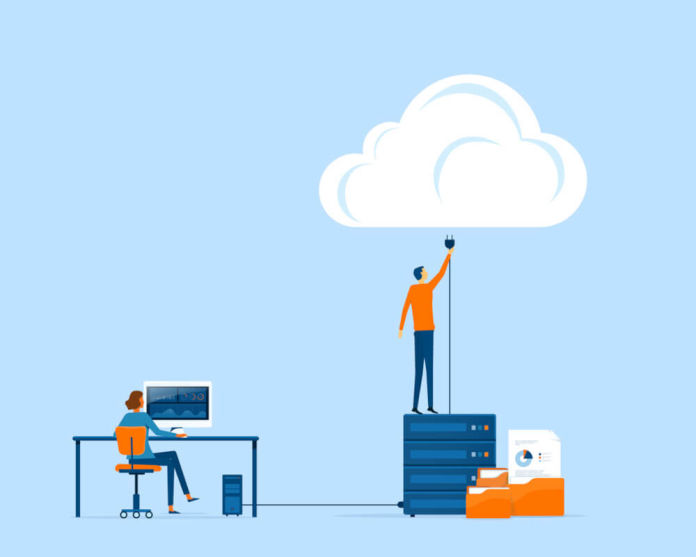Lesson Learned
Since many franchise locations required fast and safe data access from the corporate headquarters, it was critical to choose a solution that would use existing technology rather than re-engineering the workflow or increasing costs. Furthermore, creating a site-to-site VPN link between all franchise stores and the corporate headquarters would be prohibitively expensive and inefficient.