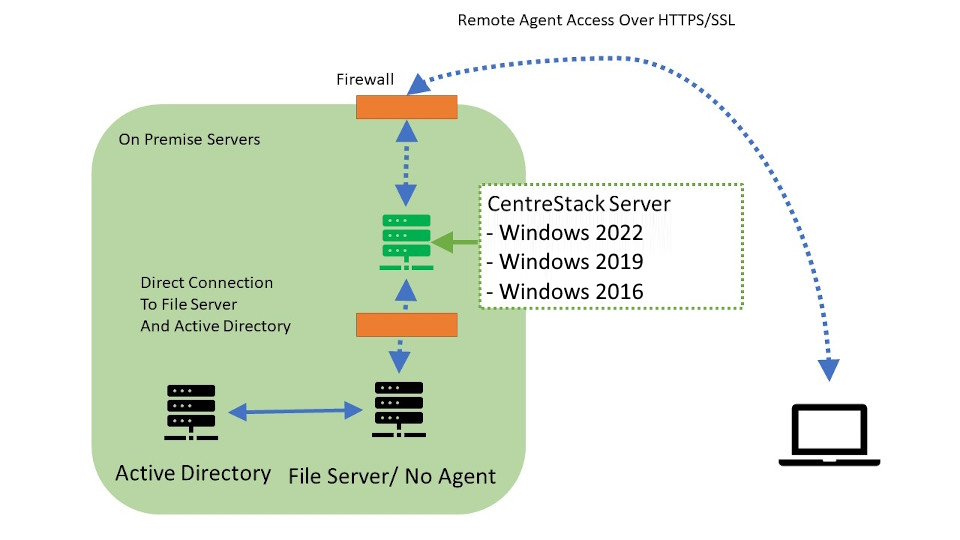Our partners & customers
Trusted by 1000+ IT Solution Providers and Enterprises

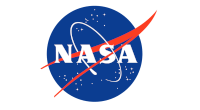










Self Host a Dropbox alternative on-premises for data security, permission control and data ownership
Many businesses are now facing the Dropbox problem. Employees use it to back up work folders from work and simplify access from home, the airport and other remote locations. However, this scatters data across multiple devices and third-party locations, increasing the risk of data loss or non-compliance.
When business use Dropbox, they quickly discover that it's not ideal for business collaboration and file sharing for a variety of reasons:
File servers often have more data than a remote laptop with a small SSD can store.
Synchronizing every file with every device exposes every file regardless of its permissions.
You don't know where your data is after it's moved to Dropbox, as it could be on a third-party site or on a device where the user has logged into Dropbox and initiated a sync.
Some files reside on the original file server, but some revisions reside in Dropbox. Over time, you no longer know which copy is the most recent.
There are no NTFS permissions or permission controls for Dropbox.
Dropbox distributes files to every device, making it difficult to manage from an enterprise perspective.
Install the solution on a Windows Server in 20 minutes.
CentreStack is multi-tenant by default. Single-tenancy is a simpler special case.
Customize the solution with your own branding.
Each CentreStack server supports thousands of users or can be clustered to create massive scale.
Use Amazon S3, Azure Blob Storage or file server shares to create a private, self-hosted Dropbox alternative.
Install it behind a company firewall or in Amazon or Azure data centers.
Install CentreStack on Windows 2016, Windows 2019 or Windows 2022 servers as shown below. Connect Active Directory (AD) and your local file server to the CentreStack instance.
The CentreStack server sits behind the corporate firewall and accepts incoming agent requests from port 443 (HTTPS), authenticates against the AD domain controller, and uses the resulting security token to control file access requests to internal file servers.
CentreStack allows enterprises and service providers to create a Dropbox alternative on-premises or inside their data center with the following properties:
Self-hosting access infrastructure and data storage makes it easy to define security policies that comply with privacy and security related regulations.
No additional setup is required to add Active Directory users to the solution. Active Directory users can simply log in to the on-premise file sync and share web portal and start using the solution. Active Directory is the central location for managing user identity. Optionally, the user's home directory can be used directly for access via web browsers and mobile devices.
Integrate with file server, SAN, or NAS storage and directly import network share permission controls for team collaboration. Use on-demand synchronization for large collaboration folders and VDI environments where a full sync- based solution would not work well.
CentreStack offers single-tenant deployments for enterprises and multi-tenant deployments for server providers.