Our partners & customers
Trusted by 1000+ IT Solution Providers and Enterprises

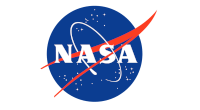










Have an Azure Blob Storage cloud drive volume on your Mac as if it were an external remote drive mounted locally. Move your enterprise file server to Azure Blob Storage for easy remote file access and team collaboration.
Triofox has revolutionized the way our office works remotely. The software is evolving rapidly, and the cross-platform support makes it a breeze to keep my business working.
Eric Sindic
Information Technology Manager
Hoffman York
Azure Blob Storage is part of the Microsoft Windows Azure offering, an object storage service that provides industry-leading scalability, data availability, security, and performance. Unleash the power of Azure Blob Storage as a cloud file server for your business with remote access via desktop drives, secure file sharing via web browser, and accompanied by mobile apps on iOS and Android devices.
Every mobile worker knows about mapping local drives to access a central file server. A cloud drive provides the same user experience in the Mac Finder and saves time and money on user training.
A cloud drive supports on-demand access, so MacBooks with smaller SSD drives can see the full scope of the shared cloud drive without having to store 100% of the cloud drive's content locally. It doesn't force mobile workers to upgrade their MacBooks and save money.
Combines the security and control of Windows file servers with the ease of use and productivity of the cloud with cloud drive access.
Has a simpler strategy for migrating and configuring permissions than SharePoint, Dropbox or Google Drive - inherits them directly from the file server.
Add cloud backup capabilities to back up local folders from Mac to a central cloud file server and on to Azure Blob Storage.
File locking is important on a cloud drive for multi-user collaboration.
The user sees the files and folders, but the files are downloaded only when they are needed, so the local hard disk can be much smaller than the entire contents of the file server.
Automatic file locking locks files when the user is actively working on them. Manual file locking is also available to check out files and check them back in after changes.
For modified files, previous versions of the file are saved in case they are useful at a later time. Version history and retention policies are available.
Files and folders that are used frequently can be marked as favorites for offline access. Files marked as offline are preloaded into the local cache for later use.
Detect suspicious activity and block ransomware on endpoints. When an unusual frequency of file changes is detected, the protection mechanism kicks in and locks the device.
Unlike VPN connections, where file transfer can be interrupted if the underlying Internet connection is unstable, additional reliability features have been built in to overcome Internet interruptions.
For large files with small local changes, binary differential blocks are calculated, and the individual blocks are uploaded instead of the entire file to save bandwidth and time.
For files that are in the local file cache, encryption is available to protect these files that have been downloaded to the local cache. Without a successful login, these files remain encrypted at rest and are protected.
Audit traces and file change history logs are available to analyze who changed which files on the local machine and when, or moved files and folders from which source to which destination.
Local files can be read and modified when the MacBook is not online.
Version control can be used to resolve conflicts with offline editing mode.
Folders from edge device can be backed up to central corporate file servers.
Shared folders on the file server network can be backed up to private cloud storage accounts.
Files and folders in the cloud can be reverse-synced to the local device to create a local backup.
The synchronization folder is subject to version control for conflict detection.



