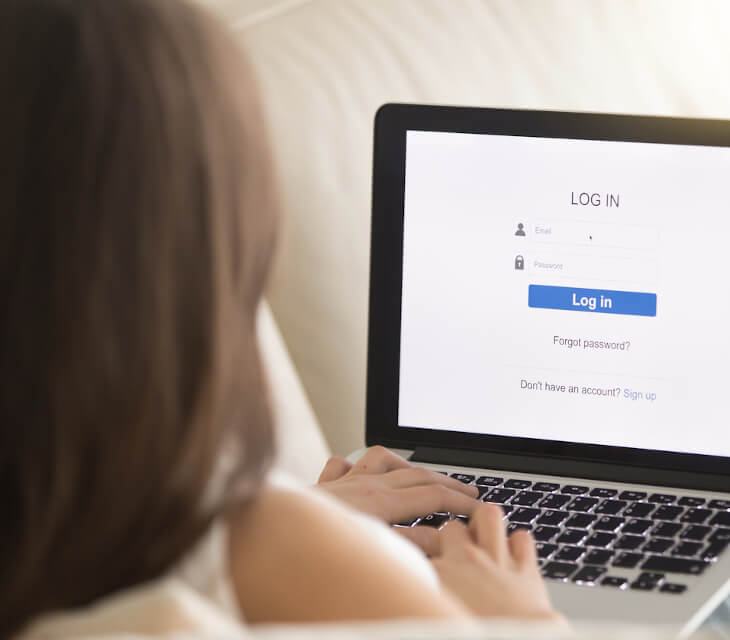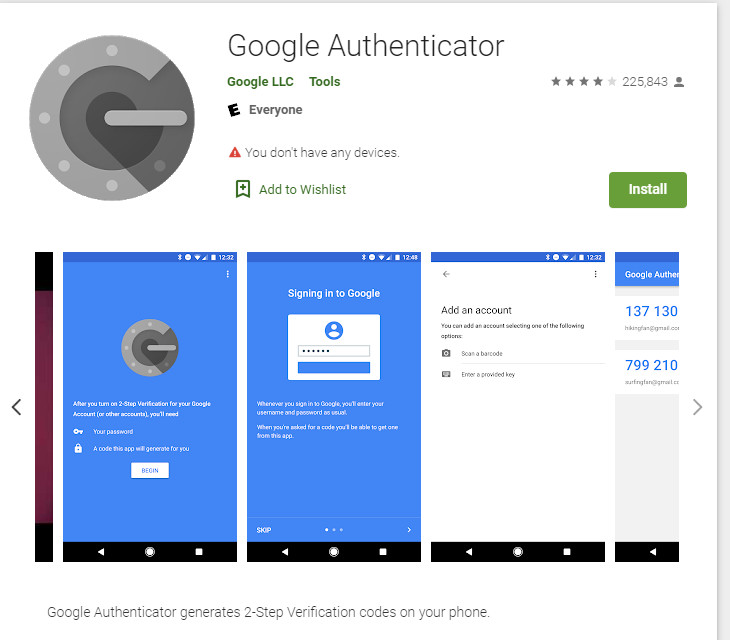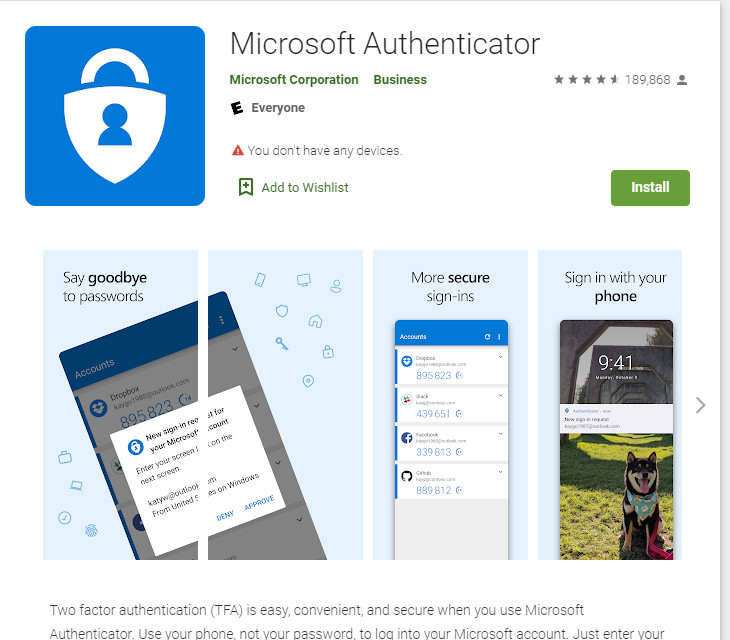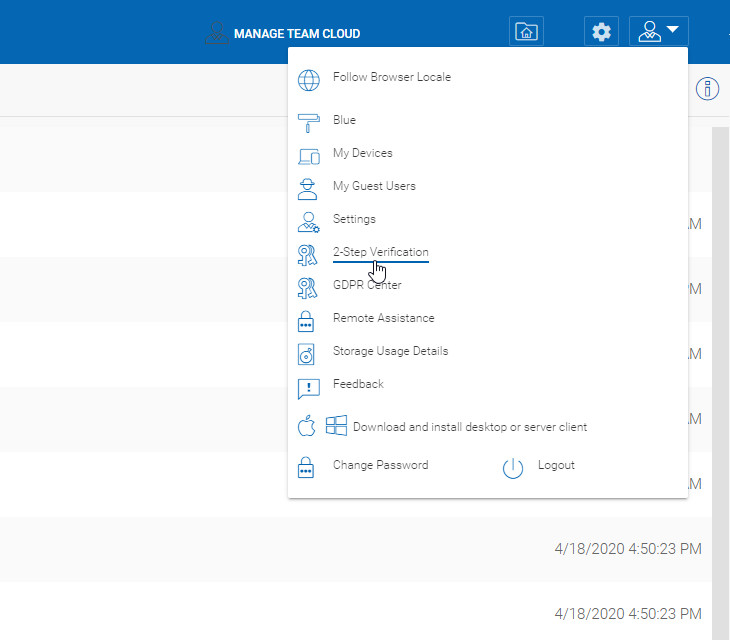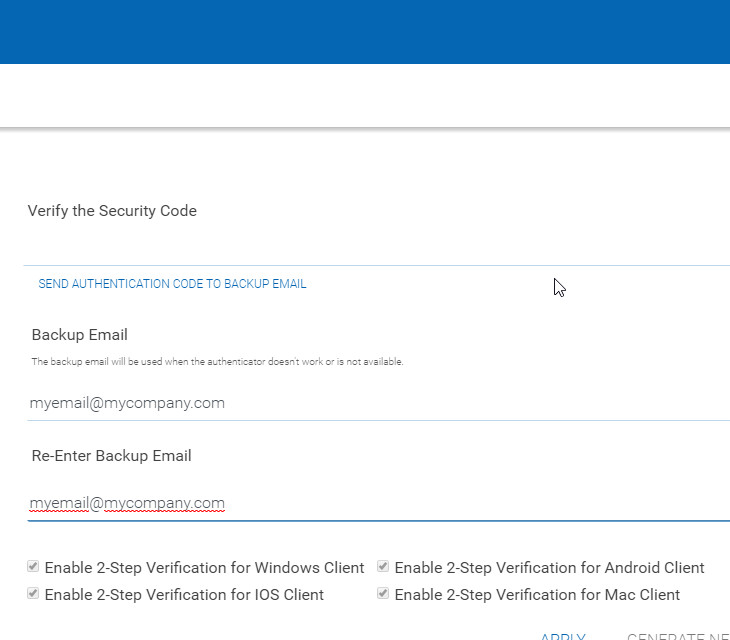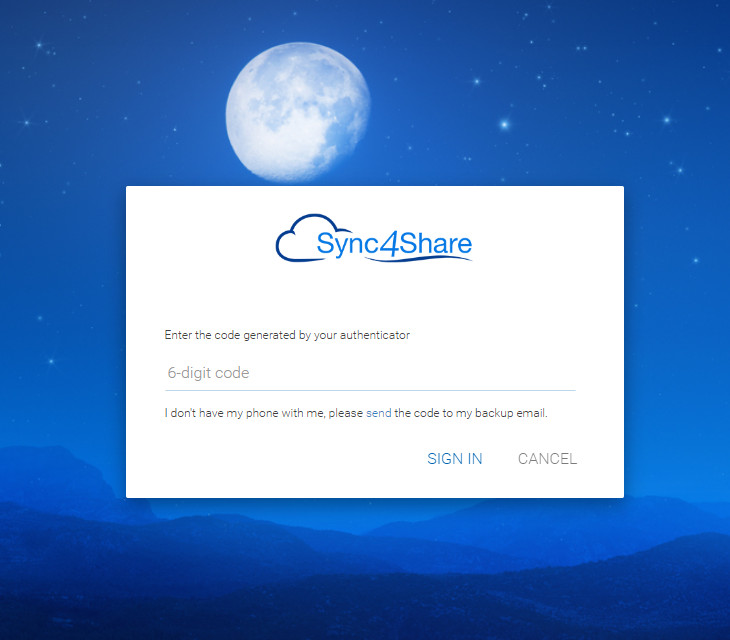Gladinet solutions allow an organization to provide simple, secure access to company files over the Internet for all their remote file server access, secure file sharing, file synchronization, backup, and collaboration needs, with Active Directory and Single-Sign on integrations.
Besides the Active Directory support, Two Factor Authentication is a very important feature for online file access and team collaboration.