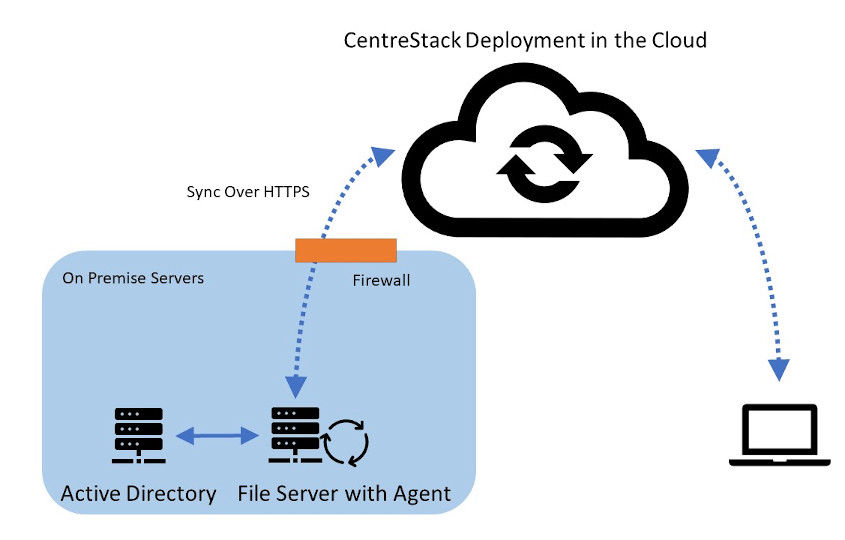Our partners & customers
Trusted by 1000+ IT Solution Providers and Enterprises

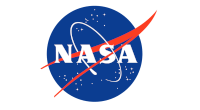










Tired of creating a separate OwnCloud instance for each tenant? CentreStack provides true multi-tenancy in a single instance.
CentreStack is the best file server replacement solution on the market. They aren’t just leading the market, but they basically created a new market - none of the other products can do the things that I can do with CentreStack.
ownCloud does not support true multi-tenancy because it requires instance replication to provide data segregation. True multi-tenancy should not require the additional cost and complexity of multiple instances
CentreStack provides multi-tenancy in a single instance with a single-pane-of-glass management that provides a grand view of all tenants and assets, such as file shares, users, and storage. The segregation and sandboxing of these resources are built-in and require no manual configuration effort or additional instances.
Are you looking for a secure file sharing solution that maintains data privacy, security and ownership?
Are you trying to prevent employees from using ad-hoc personal Dropbox or third-party accounts that can cause problems like:
True multi-tenancy on a single instance with single-pane-of-glass management.
Build the entire solution with your own servers to avoid cloud replication.
Save storage space and bandwidth by synchronizing only the data that is accessed.
Manage file revisions centrally to maintain consistency.
Centrally manage NTFS permissions and permission controls.
Free yourself from VPN headaches with remote file server access for iOS, Android, Mac, and PCs.
Install the solution on a Windows server in 20 minutes. Manage the solution from a single-pane-of-glass.
CentreStack is multi-tenant by default. Single-tenant is a simpler special case.
Customize the solution with your own branding, from the web interface to mobile apps.
Each CentreStack server supports thousands of users or can be clustered to achieve massive scale.
Use Amazon S3, Azure Blob Storage, or file server shares to create private, self-hosted secure file sharing solutions.
Install CentreStack behind an enterprise firewall or in Amazon or Azure data centers.
Install CentreStack on a Windows 2016/2019/2022 (32-bit/64-bit) server as shown in the configuration. Connect each tenant's Active Directory and file server shares using the Cloud File Server agent.
CentreStack resides behind the firewall, accepts incoming requests over HTTPS, and authenticates with Active Directory to seamlessly fulfil file access requests.
Self-hosting keeps data on-site or under your direct control in a private cloud, making it easier to meet compliance requirements.
Active Directory users can simply log in to start using the solution with no additional setup and even use their existing home directories. Active Directory remains the central place for user identity management.
Integration with SAN or NAS storage. Direct import of network share permissions for team collaboration. On-demand synchronization optimizes performance for large folders and virtual desktop integration.
Out of the box, CentreStack is multi-tenant ready. It starts with a default tenant for single-tenant mode and provides the ability to easily add additional tenants.