

|

|
|
|
Thanks for downloading Gladinet Starter Edition (x64) Version 4.0Your
download should automatically begin in a few seconds. If not,
click here for msi package
 . .
After download the client installation package, follow these simple steps to get started. When upgrade from previous release, during the installation, you may hit 'Files in Use' warning couple of times. Please ignore the warning and click 'Continue'. Or you can shut down Gladinet and uninstall the old release from Windows 'Uninstall Program' in Control Panel. Then install the msi package just downloaded. 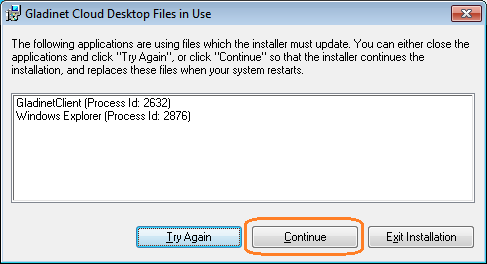
Step 1 - Double Click on the MSI Package To Start Installation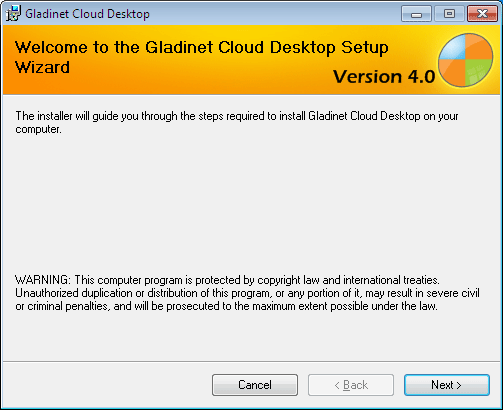
Step 2 - After the installation, Gladinet will auto start.If not, click Gladinet Cloud Desktop to start. 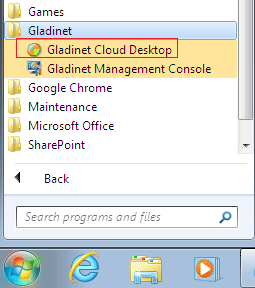
Step 3 - Start Gladinet for the first time
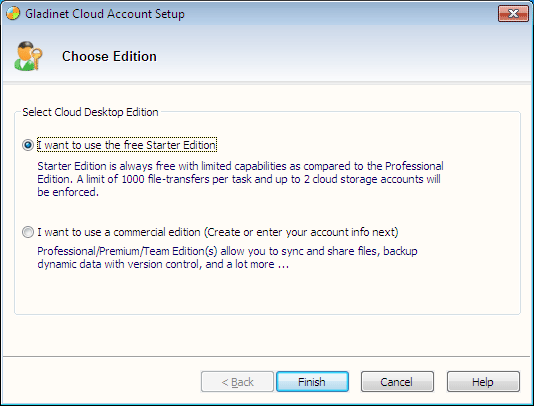
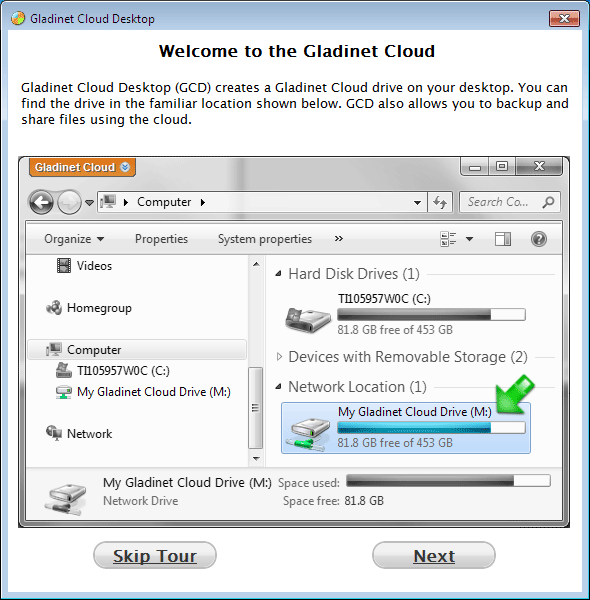
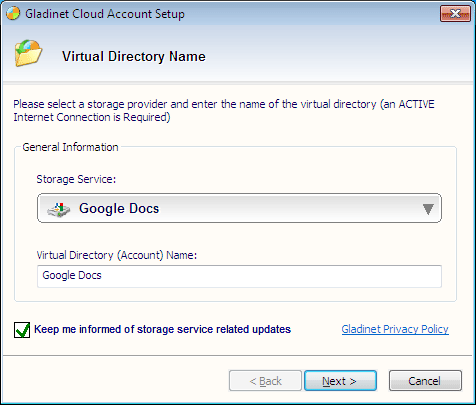
|
| HOME | CONTACT US | TERMS OF SERVICE | PRIVACY STATEMENT |
| ©2008-2012 GLADINET, INC. ALL RIGHTS RESERVED. |